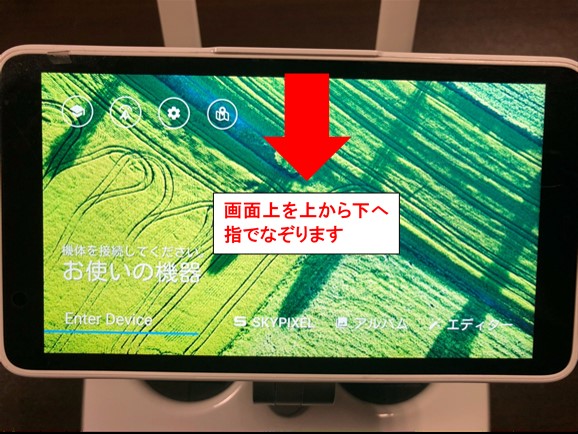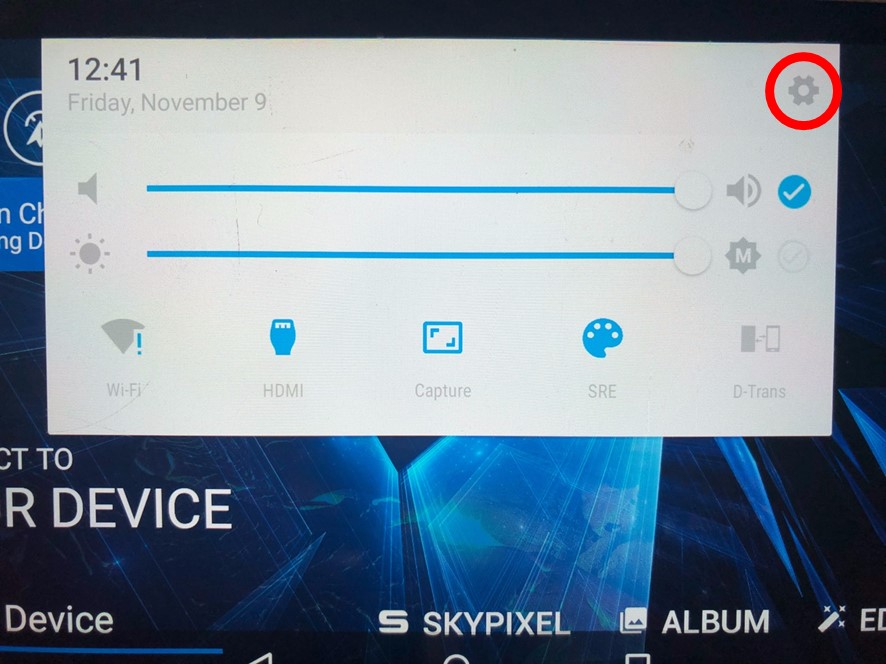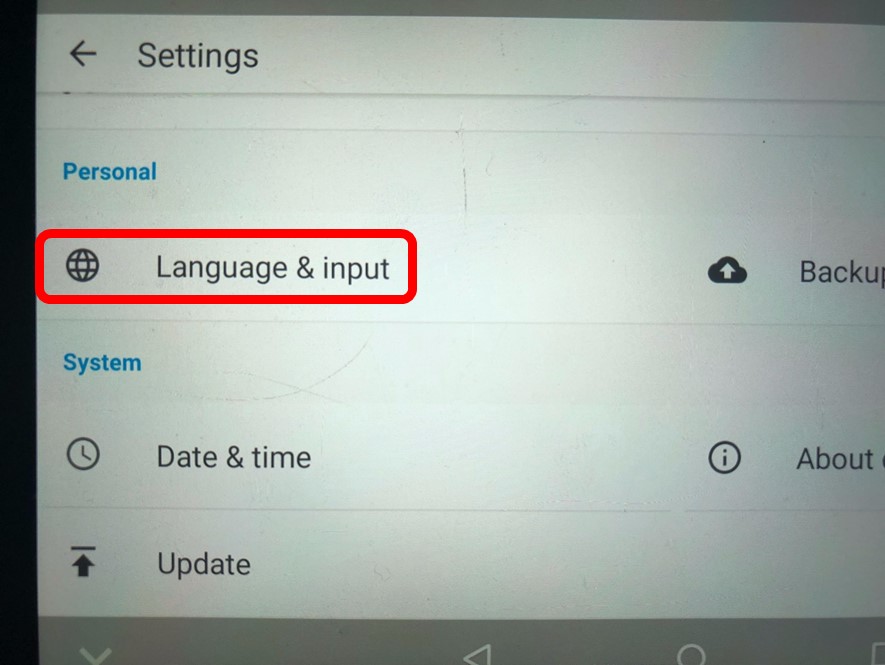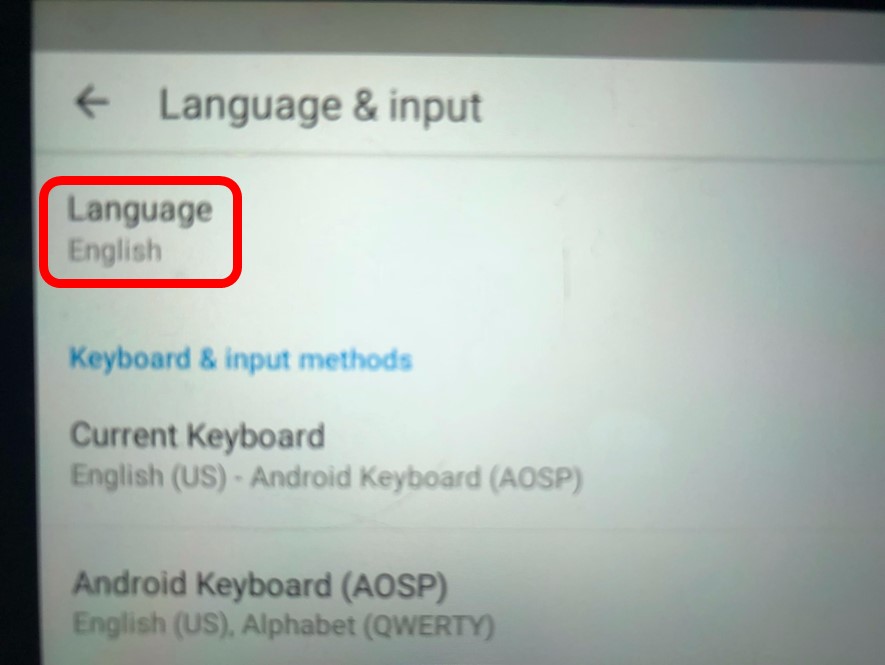言語を日本語に設定する方法について、以下ご確認ください。
1. 送信機の電源を入れ、画面上部の端から下方向に、画面上を指でなぞる(スワイプする)(画像1参照)
2. メニュー画面が出るので、右上の歯車マークを選択する(画像2参照)
3.「Language&input」を選択(画像3参照)
4.「Language」を選択(画像4参照)
5.「日本語」を選択